JusProgDNS auf Rechnern mit Linux Betriebssystem einrichten
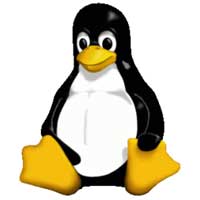
Sie können JusProgDNS auf Computern mit dem Betriebsystem Linux nutzen und auf diese Weise auf dem Linux-Rechner einen sicheren Surfraum für Kinder und Jugendliche einrichten.
Da Linux ein offenes Betriebssystem ist, das in verschiedensten Distributionen erhältlich ist und häufig ohne grafische Oberfläche genutzt wird, gibt es keine feste Installations-Anleitung für die Einrichtung des JusProg Jugendschutzprogramms für Linux.
Wir geben Ihnen jedoch Tipps, wie Sie die Nameserver-Einstellungen von JusProgDNS auf dem von Kindern oder Jugendlichen genutzten Linux-Rechner eintragen können.
Anleitung für den JusProgDNS Jugendschutz mit Linux
In fast allen Linux-Distributionen wird für Anfragen bei DNS-Servern (Nameservern) der sogenannte „Glibc resolver“ genutzt. Hier wird die Konfigurationsdatei /etc/resolv.conf gelesen und es können Nameserver-Adressen hinterlegt werden. An dieser Stelle sollten Sie die IP-Adressen von JusProgDNS eintragen.
Welche IP-Adressen Sie benötigen, entnehmen Sie dem nachfolgenden Kasten. Öffnen Sie die Expander-Elemente mit dem Plus-Zeichen und notieren sich die 1. IP und die 2. IP. Sofern Sie auch IPv6 benötigen, stehen diese ebenfalls zur Verfügung.
Beispiel für eine resolv.conf
nameserver 109.235.61.200
nameserver 194.97.50.5
Für den Abruf der aktuellen Konfiguration kann „scutil –dns“ (zwei Minus-Zeichen) genutzt werden.
Tipps und Hinweise zur Installation von JusProgDNS auf Linux
Bitte beachten Sie auch folgende Punkte:
- die Datei /etc/resolv.conf ist nicht benutzerspezifisch, der JusProgDNS-Jugendschutz gilt für alle Nutzer des Linux-Rechners
- die resolv.conf ist frei beschreibbar
- diverse Dienste schreiben üblicherweise in diese Datei, z.B. der DHCP Client oder andere Dienste, die für die Internet Connectivity genutzt werden. Oft wird die Datei durch einen GUI Konfigurationsprozess beschrieben und „generiert“. (siehe NetworkManager unter https://de.wikipedia.org/wiki/NetworkManager)
Ein typischer Ansatz ist, die Konfigurationsdatei nach den notwendigen Änderungen als schreibgeschützt zu markieren. Hierzu dient die nachfolgende Anweisung:
# chattr +i /etc/resolv.conf
(evtl. muss hier dann ein sudo vorangestellt werden)
Siehe dazu auch: https://wiki.archlinux.org/index.php/Domain_name_resolution#Glibc_resolver